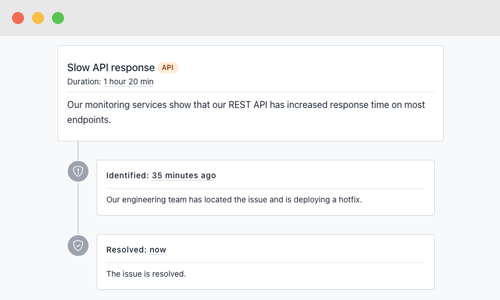
Easily create incident reports to keep your users informed during issues. Broadcast updates to your team or all your users. Keep users updated as your team resolves the incident. Even if your system is down during incidents, your status page will stay available.
“PingPong status page is an ideal tool. We proactively communicate incident updates which reduces our support tickets.”

Matthew Falco
Product Owner at Euler Hermes
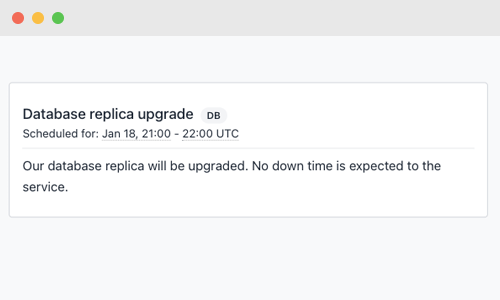
Inform your customers of upcoming maintenance to your service. That way, they'll know in advance that some interruption might occur. Even if your system is down during maintenance, your status page will be available.





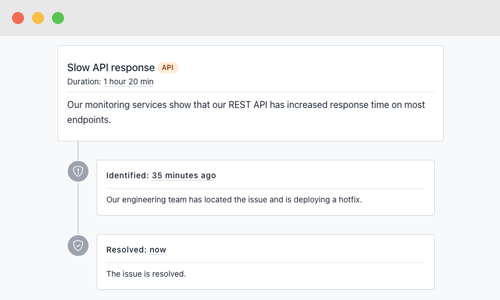
As soon as our monitoring alerts you in Slack that your service has issues, go ahead and create an incident report notifying your customers. No need to sign in to PingPong.
View PingPong Manager in Slack
“We get monitor alerts in Slack and create incidents in the same channel, responding quicker to incidents and allowing us to put focus on resolving the incidents.”
Benjamin Jung
Senior Software Engineer at TradeLock
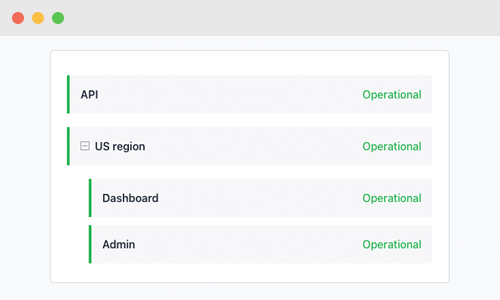
A typical system is made up of multiple parts, or components. Break down your system in components and show status for each one. Show only which components are affected by an incident or maintenance.