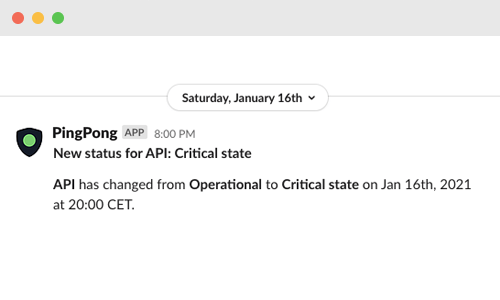
Your team receive notifications on system updates in your favourite chat. Work together to resolve the incidents without leaving your existing setup.
Your customers and end users can subscribe to receive incident updates in their favourite app.
PingPong Slack app delivers notifications to your favourite channel.
Get notifications delivered right to your mailbox.
Get updates in a private chat or group chat to collaborate with your team.
Get notifications sent to your WhatsApp number.
Get updates in a private chat or channel to collaborate with your team.
Subscribe to Atom and RSS feeds and get updates directly to your reader.
Get notified in your team channel and work together to solve incidents.
Select your favourite Pushover device to receive notifications.
Get text updates to your phone when you're offline and on the move.
Receive notifications as a phone call with the message spoken to you.
See incidents and scheduled maintenance in your calendar.
Setup webhooks that will ping your endpoint for every notification.
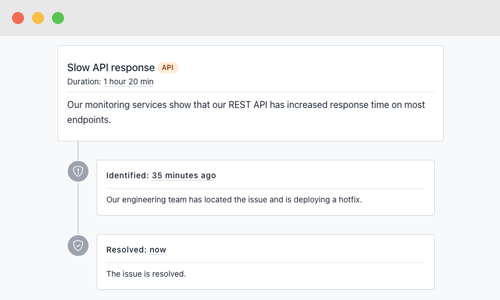
As soon as our monitoring alerts you in Slack that your service has issues, go ahead and create an incident report notifying your customers. No need to sign in to PingPong.
View PingPong Manager in Slack
“We get monitor alerts in Slack and create incidents in the same channel, responding quicker to incidents and allowing us to put focus on resolving the incidents.”
Benjamin Jung
Senior Software Engineer at TradeLock
Showcase on your website or app, knowledge base and support page
Showcase your status in Intercom Messenger Your customers will see that your team is resolving the issue before they contact your support.
Are you manually sharing incident updates on Twitter? Automate this process and keep your followers updated in real-time.
Build any custom solution to showcase your status with our powerful public Rest API. Create your own integration to work with any tool in your company.
Display active incidents or maintenance where your customers are most likely to see them. Customizable to your brand and easy copy-paste installation.
If embedded is too much information for your customers—opt to showcase your status or uptime with a customizable badge.
Sometimes a single dot is enough to visualize the status. Showcase your status with a dot that changes color based on active incidents.
“I migrated to PingPong from Atlassian. Comparable in features, but PingPong won me over because it's a standalone product run by an agile team. I've had much better support experience, the UI feels snappier and no user tracking!”

Pēteris Caune
Founder of Healthchecks.io
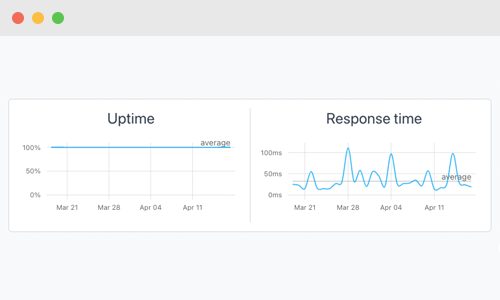
Let your current and prospective customers see for themselves how reliable your system is. Advanced system monitoring is included with every PingPong plan, no additional services needed. You can also create custom metrics and send data through our API.